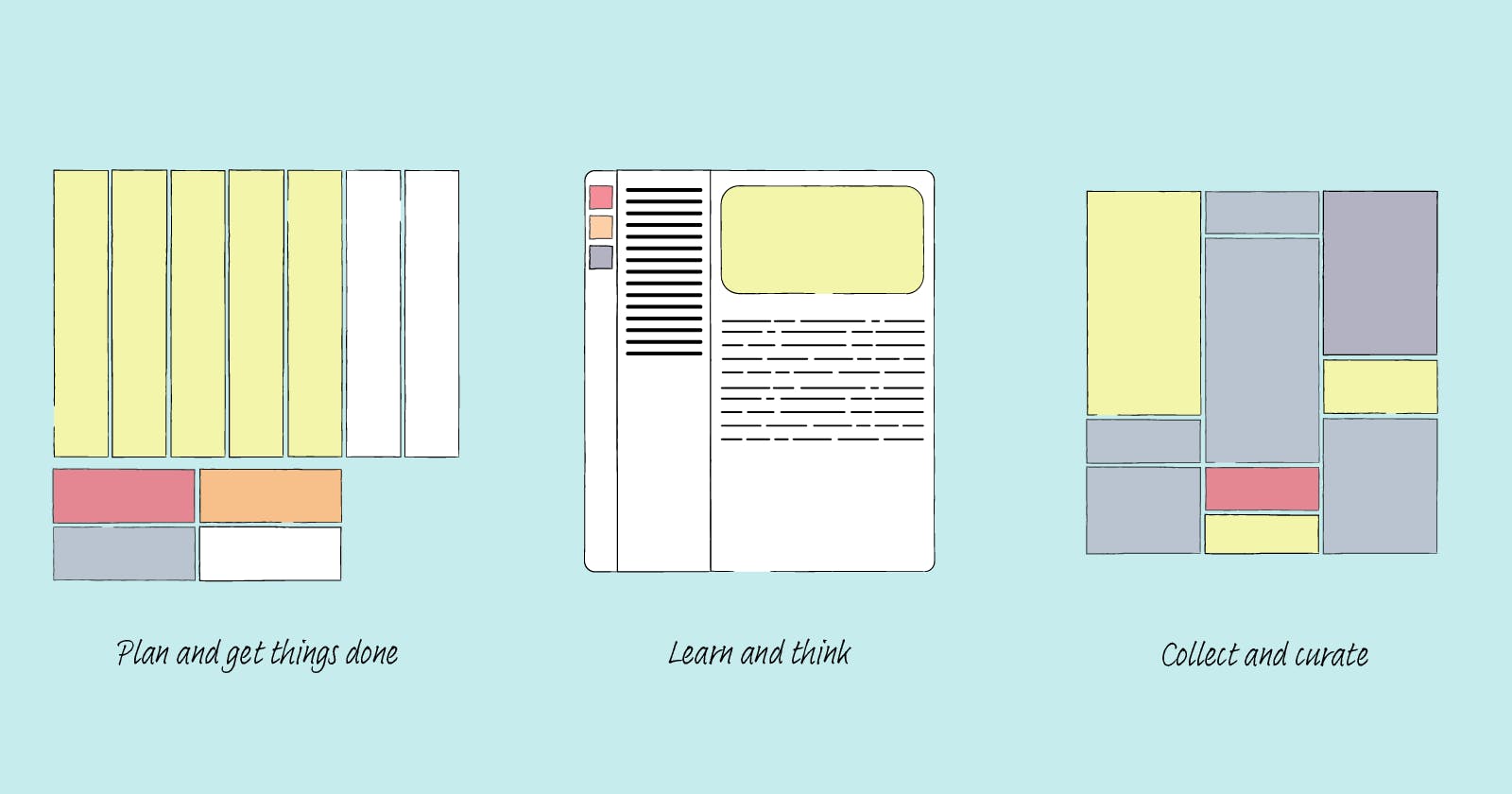Life can be unpredictable. And there is nothing wrong with that, it will be boring otherwise. But in life, there is work to be done and obligations to be met. While complete control is impossible, I need to get at least some part of my life under control. To do this, I have adopted three systems to help me organize my life. One system to help me plan and gets things done. One system that pushes me to learn and think. And one system to organize and make sense of the vast information I received every day.
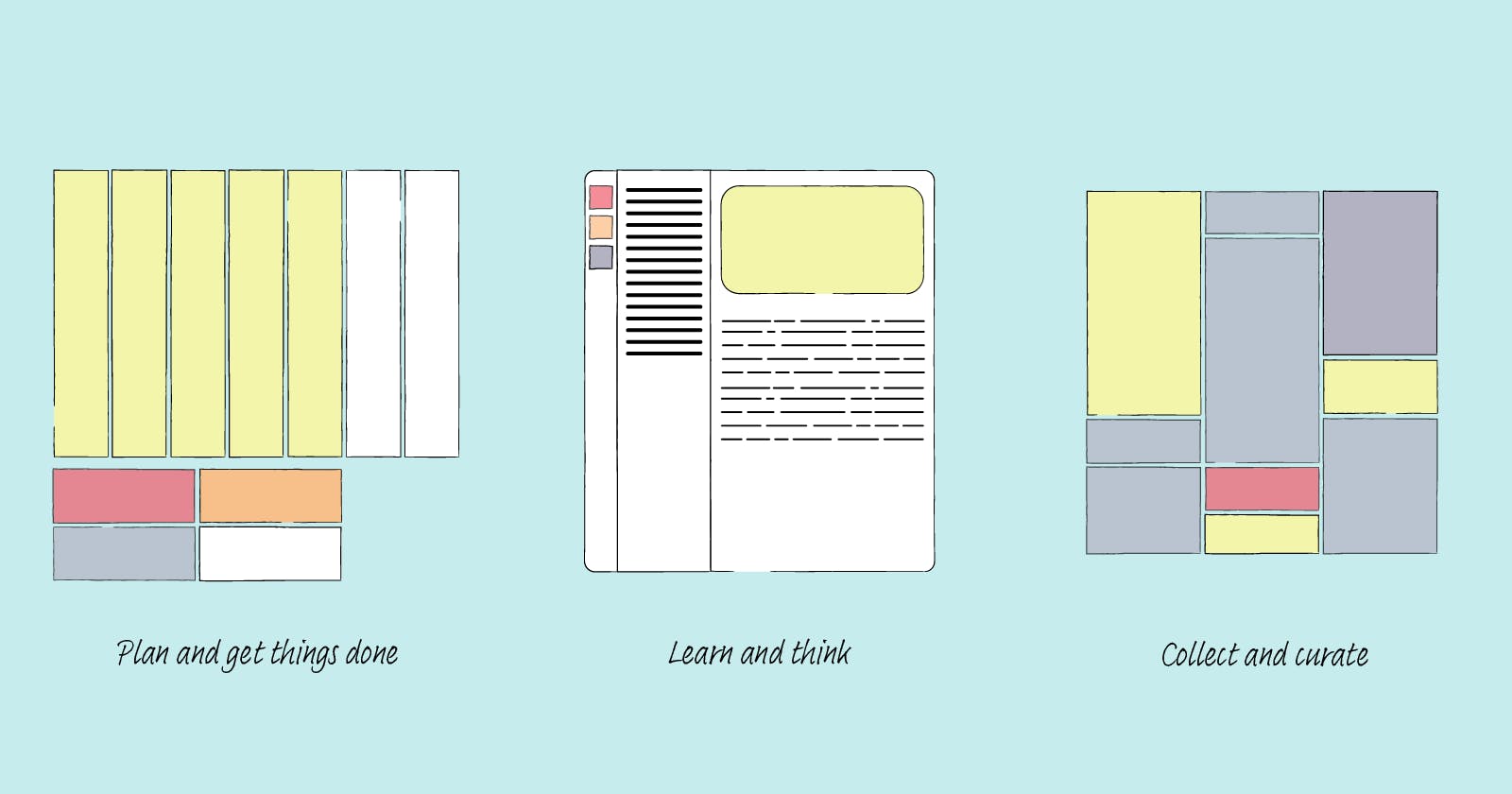
Plan and get things done
There is a lot of different information on productivity and productivity system. Most of these ideas and strategies are fine, but some are pretty difficult to integrate into your everyday life. I have tried all kinds of productivity systems throughout the years. After trying several of these different systems, I have found a system that works for me.
I now use a fully analog, paper-based planner to help me plan and get things done. Before that, I used a fully digital or a digital plus analog system. But I just enjoy using paper more these days. I do not know, maybe I am getting old, but I find using a paper planner less stressful. In general, I notice that I become more mindful, less distracted, and more motivated when using a paper planner.
At the moment, I am using a Nolty Business Basic Diary Notebook. I have always preferred to use a weekly planner instead of a daily planner. So this planner is great for me.
The planner brings together a calendar, a priority matrix, and a framework to check and take actions based on your performance. Digital tools that have all these features are not standard or are expensive. Of course, you can put together different small tools to achieve this, but this might still cost you a lot. In most cases, you still need to tinker to get those tools to work together nicely. This paper-based planner already has all of that out of the box.
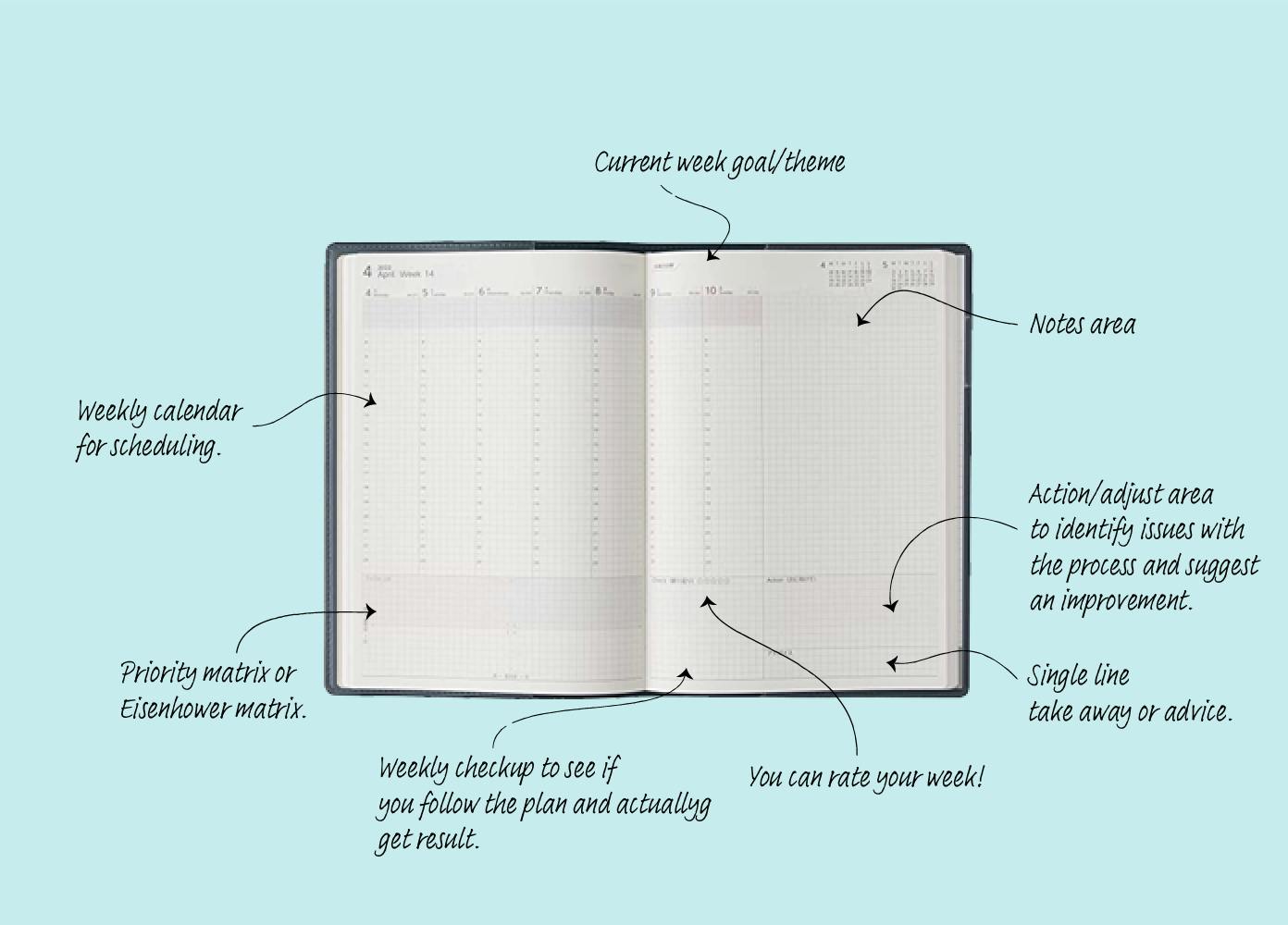
To handle to-dos, I still use the framework provided by David Allen's Get Things Done system. I still perform the Capture, Clarify, Organize, Reflect and Engage cycle. I still follow the GTD workflow diagram. I just do them in a paper-based planner now.
I also use Bullet Journal notations. In fact, I treat the planner as a Bullet Journal module. But a module where I don't have to manually format the pages every week.
I write down all my tasks in the priority matrix. The right side of the journal is for rapid logging tasks, events, and notes.
I use the time planner to block schedules. After using it last year, I have learned several lessons:
- Differentiate between a deep session, a meeting/event, and a to-do time block.
- Give an estimate and the actual time you take to finish the task at hand.
- Estimate the travel time if the event requires you to travel.
- Provides gaps between schedules.
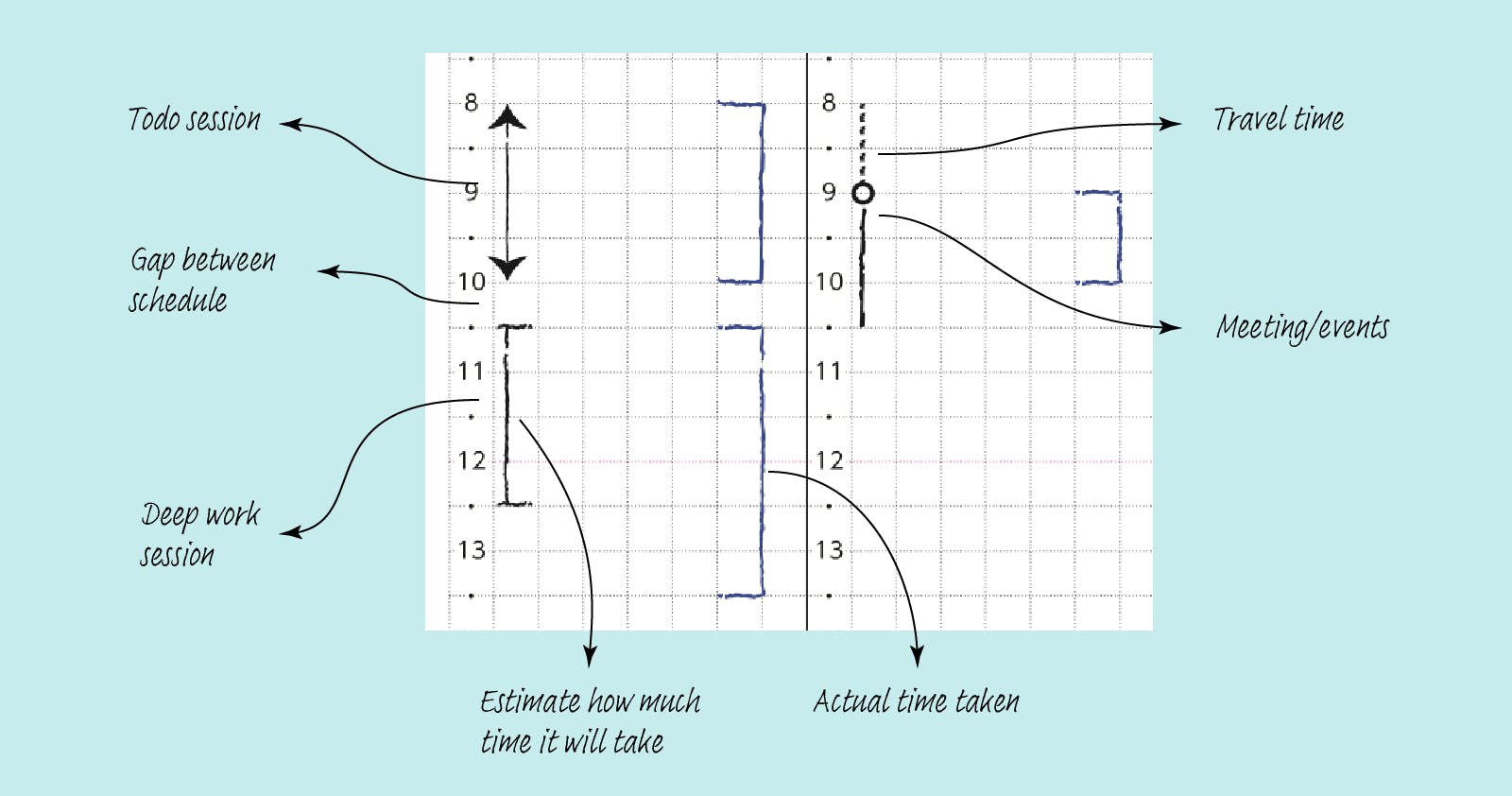
Overall, I find a paper-based planner better than a digital planner. It is effortless and straightforward to use. All I need to do is remember to bring it everywhere I go and try not to lose it.
Learn and think
Writing organizes and clarifies our thoughts. Writing is how we think our way into a subject and make it our own. Writing enables us to find out what we know—and what we don't know—about whatever we're trying to learn. -- William Zinsser, Writing to Learn
I don't want to stay ignorant. I want to learn and think and communicate. One of the best tools to achieve this goal is through writing. Writing is crucial in learning and studying. By writing, I demonstrate what I have learned. By writing, I show how to think critically and develop ideas. However, writing on a blank screen or sheet of paper is daunting. To manage this problem, I need to find another way.
I adopted a note-taking method called the Zettelkasten. With this method, I can write small atomic notes on a subject instead of facing a blank screen every time I want to write. And then, I connect those notes through links. Later, if I want to write a larger piece of writing like a blog post, I simply use this pool of notes.
I have talked about how I take notes in more detail in the previous post. The goal of all these tools is to help me write a plain-text file that holds my ideas and knowledge. There are three key components, a notebook to take quick notes, The Archive to add and edit notes, and Zotero to keep reference. These three I use every day. Other tools are there to help me clarify my understanding or help me see the bigger picture or spot connections. But after I have a clear picture, they all go into a plain-text file.
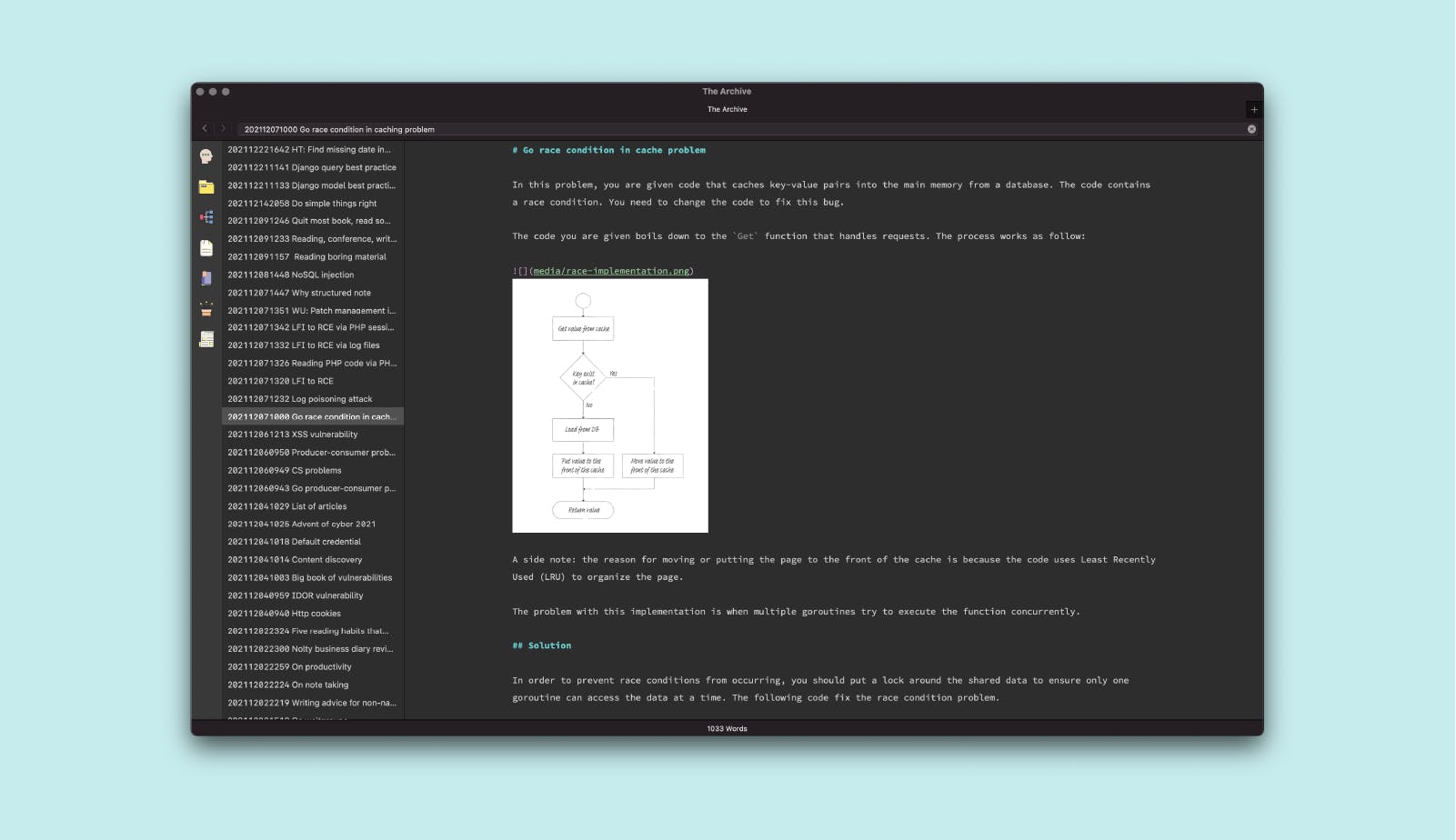
This is the note-taking system that helps me grow. It is what I am using to learn and think. Every day, I learn something new, think about it, and turn them into notes. When I want to write a larger writing piece, I look into the system, string together several notes, and make a piece of writing.
Collect and curate content
Good ideas are not conjured out of thin air; they are built out of a collection of existing parts, the composition of which expands (and, occasionally, contracts) over time. -- Steven Johnson. Where Good Ideas Come From.
I consume a lot of content. I watch videos, read blog posts, and listen to a podcast. Most of those content I quickly forget. Granted, some of this content is not worth a second thought, but I also forget about the good one. I tried to use the bookmark tool and read-later app. Those tools do help me collect and manage content. But all said and done, it is still one mindless consumption activity. This is when I learn about content curation.
Content curation is the process of sifting through content and organizing, filtering, and making sense of it. It is a process that turns information into knowledge. It forces you to judge and organize the resources. Organizing content pushes you to establish connections between sources and identify areas of synthesis. The entire process encourages critical thinking and allows you to engage these sources mindfully.
At the moment, I am using RaindropIO and Notion. I use RaindropIO to collect and curate books, blog posts, design pieces, visualization, diagrams, learning curriculum, my favorite books of all time, expert directories, and galleries. It is my go-to tool for collecting content. Before RainDropIO, I used PinBoard and Instapaper. But I have moved over to RaindropIO.

I use Notion to create lists, tables, and databases. Notion is a pretty unique piece of software. It can practically do anything, but I only use it to curate things that require manual insertion when adding an entry. For instance, I curate programming problems in a table, add category and give them tags.
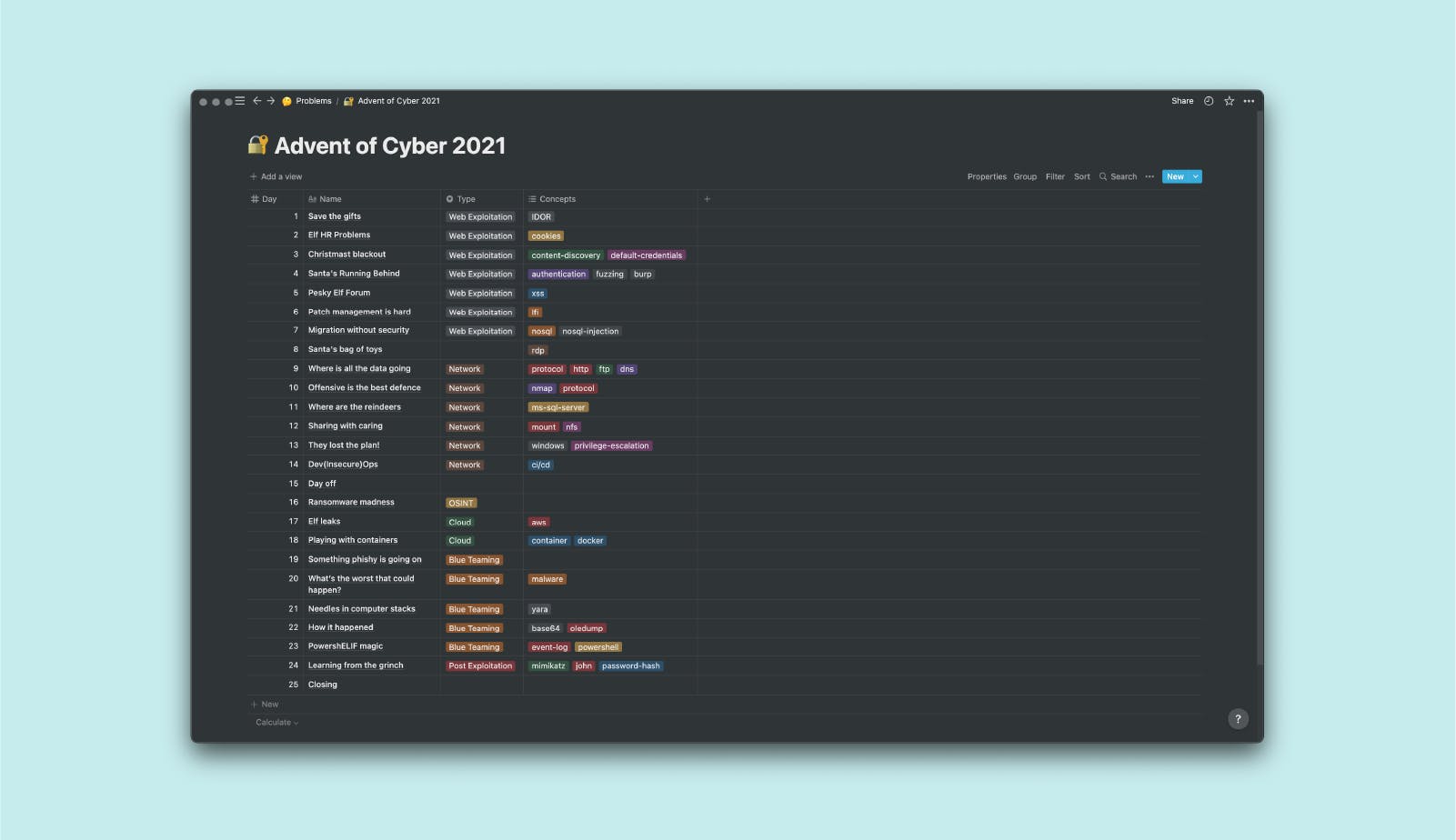
Using both these tools, I can collect and manage a crazy amount of information. And I am not just collecting; I am actually curating, turning information into knowledge through mindful consumption.